Auto Refill Date Calculation
The Auto Refill program calculates the date that the future fill activity will be scheduled for and displays that date in the Profile tab of the Patient Folder, under the Workbench Date column.
The program considers two factors when calculating the future fill activity date:
- The Fill Date, if there is no POS Sold/Date Time.
- The POS Sold/Date Time, or the date and time the prescription was scanned at the POS till.
Fill Date
The Fill Date is considered when the prescription has been filled but has not been scanned out of the POS till, or if POS integration is not turned ON.
When using the Fill Date, the future fill activity is scheduled based on the following:
Fill Date + Days Supply - Auto Refill day preference**
Example: Rx# 7490769 is enrolled in the Auto Refill program and was filled on October 1, 2020 for 30 days with 2 repeats. The future fill activity is scheduled on October 28, 2020.
October 1 (Fill Date) + 30 days (Days Supply) - 3 days (Auto Refill day preference) = October 28
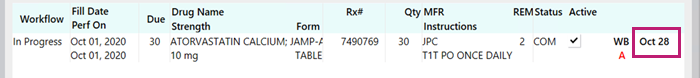
POS Sold Date/Time
The POS Sold Date/Time is considered once the prescription is scanned out of POS.
When using the POS Sold Date/Time, the future fill activity is scheduled based on the following:
POS Sold Date/Time + Days Supply - Auto Refill day preference**
Example: Rx# 7490769 is enrolled in the Auto Refill program and was filled on October 1, 2020 for 30 days with 2 repeats. The prescription was scanned out of POS on October 3, 2020. The future fill activity is rescheduled for October 30, 2020.
October 3 (POS Sold Date/Time) + 30 days (Days Supply) - 3 days (Auto Refill preference) = October 30
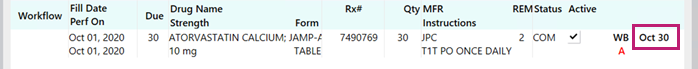
**Auto Refill day preference - the number of days prior to the due date that the prescription is scheduled.